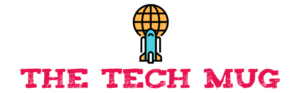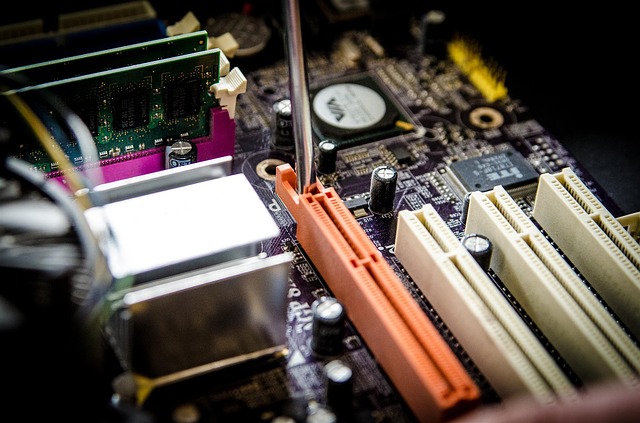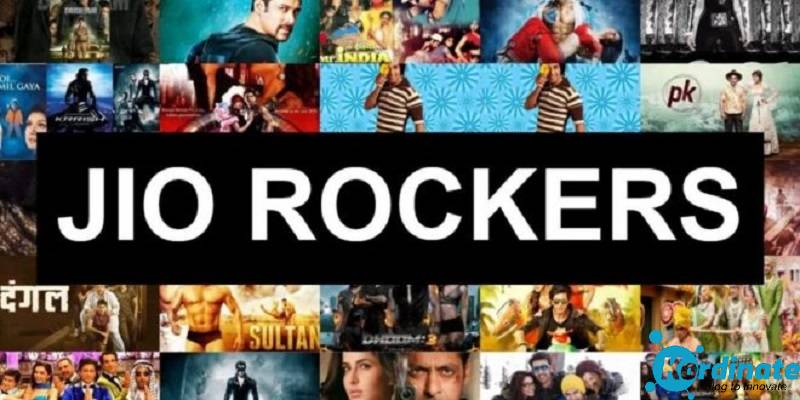As a business owner, you know that technology is essential for your success. But what about when you want to take it a step further and set up your own hardware? The process can be daunting, but with these five tips, you’ll be ready to tackle it like a pro.
1. Know Your Needs
To get started, you need to first assess your company’s needs. What sort of hardware do you need in order to run your business effectively? Will you be using it for storage, networking, or both? Answering these questions will give you a better idea of the type of hardware you need to purchase.
While you’re at it, you should also consider your budget. How much are you willing to spend on hardware? This will help narrow down your options and make the shopping process a lot easier.
2. Do Your Research
Once you know what you need, it’s time to start doing some research. Look online and read reviews to get an idea of what’s available on the market. You should also check out different brands to see which ones offer the best quality and value for money.
One thing to remember is that this is one of the most crucial and demanding phases of setting up hardware for your company. This is where you’ll determine what may work best for your business and also be able to find the most affordable and reliable options currently available.
It’s prudent that you take your time with this process to avoid any future headaches or regrets. And if you’re still unsure, don’t hesitate to consult with an expert. Their guidance can be invaluable when making such an important decision.
3. Get a Prototype as Soon as Possible
After you’ve done your research and selected the hardware you want to purchase, it’s time to get a prototype. This will allow you to test out the hardware and see if it meets your expectations. If it does, then you can proceed with the purchase. If not, then you can look for another option or make the necessary adjustments to the prototype.
One important thing to remember is that a prototype doesn’t have to be perfect. In fact, it’s likely that you’ll encounter some bugs and issues. But that’s okay! The goal is to get an idea of how the hardware works and see if it’s a good fit for your business.
Also, it’s good to consider the services of an expert when it comes to setting up and configuring your hardware. They can help ensure that everything is running smoothly and troubleshoot any issues you may encounter. They can also provide valuable insights and tips on how to get the most out of your hardware.
4. Set Up a Backup Plan
No matter how well you plan, there’s always a chance that something could go wrong. That’s why it’s important to have a backup plan in place. This way, if your primary hardware fails, you can rely on the backup to keep your business up and running.
There are a few different ways you can go about setting up a backup plan. One is to purchase a second set of hardware and keep it in a different location. Another is to use cloud-based storage. This way, even if your physical hardware is damaged, your data will still be safe and accessible.
5. Monitor and Maintain Your Hardware
Once you’ve successfully set up your hardware, it’s important to monitor and maintain it. This means keeping an eye on the performance of your devices and making sure they’re running smoothly.
Also, it’s important to clean and maintain other equipment that facilitates the smooth running of your hardware. Something small like the LC Fiber optic connector needs to be kept dust-free and regularly inspected by experts like those found at fibercablesdierect.com. This way you can avoid common issues such as signal loss and intermittent connection.
Conclusion
Making the switch to new hardware can be a daunting task. But with proper planning and preparation, it doesn’t have to be. By following the tips above, you can set up your hardware quickly and efficiently. And most importantly, you can do it without breaking the bank.