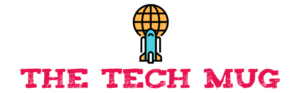The floodlight camera category is becoming a significant niche in smart outdoor security cameras. These models use illumination to keep a spotlight on outdoor areas and also capture color video.
The battery-powered Wyze Cam Floodlight offers crisp HD livestreaming and speedy alerts, plus true security features like arming and disarming. It works with Google Assistant and Alexa, but lacks HomeKit integration and requires a hub that costs $100.
A floodlight camera is a smart security device that combines a home lighting fixture with a camera. The devices are typically made by the same companies that sell outdoor home security cameras. Floodlight cameras are often smaller and less noticeable than conventional security cameras and can be more effective in deterring unwanted activity. They can also be easier to set up. With wireless models, you simply plug them in or charge the battery and connect them to WiFi, which is much simpler than switching out a light fixture or hiring an electrician for hardwiring.
Characteristics Of Floodlight Cameras
A floodlight camera can help deter unwanted visitors, whether it’s a raccoon in your yard or an intruder on your porch. The extra lighting can illuminate dark spaces, and many have a siren that emits a loud noise (up to 110 decibels, which is about as loud as a jet taking off) to scare away intruders. These devices tend to be more expensive than regular security cameras but provide a lot of benefits in one package.
Most floodlight cameras come with motion detection. Some even have built-in night vision, allowing them to capture images at night. They can be triggered to turn on when movement is detected, or they can be manually activated. Many also feature a siren to scare off intruders or unwanted visitors.
Some floodlight cameras, like the Roku Floodlight Camera SE, allow you to monitor your home from anywhere by connecting to a WiFi network and viewing live footage via smartphones or voice-activated digital assistant viewers such as the Amazon Echo Show. Others have their own dedicated apps or smartwatch support, and a few even have backup batteries for use in case of a power outage.
Most floodlight cameras have a higher price point than traditional home security products, but there are affordable options on the market, such as the Wyze Cam Floodlight Camera. Some require monthly subscriptions to use premium features or cloud storage, while others, such as the eufy floodlight camera, offer free local storage and automatically record over old clips. The majority of these devices feature end-to-end encryption, which prevents hackers from spying on your home without having access to your personal device.
Installation
A floodlight camera is a smart home security device that installs in your existing lighting fixture and connects to your Wi-Fi network. They typically use rechargeable batteries or are hardwired into your home. They’re easy to set up and offer a lot of benefits for homeowners.
They’re also a great deterrent for unwanted visitors. If someone approaches your property, the floodlight will come on automatically. This bright light will surprise them and scare them away. In addition, most floodlight cameras include a siren that can be activated from your phone or computer. The loud noise will startle intruders and help them escape your property.
To install a floodlight camera, shut off power to your existing light fixtures at the breaker box and open the junction box. Depending on the type of floodlight, you may need to loosen the knobs on the light fixture to rotate it out of the way and access the mounting screws. After turning off the lights, test the wiring at the breaker box using a circuit tester to ensure that no electricity is flowing to the fixture.
Then, assemble the camera and light mount according to the manufacturer’s instructions. If you’re installing a battery-powered floodlight camera, be sure to use the correct battery type. Connect the power wires from the camera to the junction box. If you’re installing a hardwired camera, make sure to follow the wire color scheme for your home’s electrical system.
Once the camera is connected, reattach the back cover on the camera mount. Then, plug the Floodlight Mount’s micro-USB cable into your Outdoor Camera. Make sure to firmly connect the connectors to provide a weather resistant seal.
Video resolution
The video resolution of a floodlight camera determines how well it captures images. High-resolution cameras provide more detail, which makes it easier to identify facial features and license plate numbers. They also tend to have better nighttime performance than lower-resolution models.
To ensure that you’re getting the best possible video resolution, it’s important to consider your internet connection speed. Most manufacturers recommend a minimum upload speed of 4 Mbps for the best performance. If you have a low upload speed, you may experience lag time or pixelated video.
Another factor to consider is the range of motion detection. A floodlight camera with a wide range of motion detection will be more likely to pick up activity in your yard. However, a camera with too broad a range can send you unnecessary alerts. To prevent this, you can adjust the motion sensors to limit the area they detect movement in.
The Ring Floodlight Camera has a dual-lens and an 8MP high-resolution, which is ideal for recording clear and detailed footage. It has a 180deg field of view and can be triggered to turn on the lights when it detects motion, ensuring that your home is secure even when you’re away.
It also features a passive infrared sensor that can distinguish the heat of human bodies from other sources, such as pets and plants. You can also customize the sensitivity of the motion sensors through the free Ring app to get the right balance between security and convenience.
The Eufy Floodlight Cam 2 Pro is one of the highest-quality floodlight cameras on the market. Its 2K resolution is superior to the 720p of Kuna and Toucan’s cameras, while its local storage means that you won’t have to pay a monthly fee for cloud storage. Moreover, it has 2-way audio and a loud siren that will deter intruders.
Motion-detection capabilities
A floodlight camera has motion-detection capabilities that can turn on the lights and record when movement is detected. This is a great feature to have for home security, as it can deter thieves or vandals. Some models have adjustable sensitivity settings to prevent false alarms from wind blowing leaves or cats and dogs playing outside. They also send smartphone alerts when motion is detected.
When choosing a floodlight camera, look for one that has a wide-angle lens and a high resolution to capture clear footage. The video resolution is important because it determines how much detail you can see in the image. A higher resolution is better for identifying facial features and license plate numbers. You can choose from a range of options such as 720p, 1080p, or 2K. Some floodlight cameras are equipped with night vision to capture footage in the dark.
Another feature to consider is whether the camera works with other smart home systems. For example, the Arlo Pro 3 Floodlight Cam integrates with Google Home, Samsung SmartThings, Apple Home, and Alexa, making it an ideal choice for homes with multiple smart devices. It also has an excellent playback interface that enables you to drag a 24/7 timeline of activity back and forth and scan through clips quickly. This is a big improvement over the process for other smart security cameras, which can be frustratingly slow.
The Eufy Floodlight Cam 2 Pro has a field of view that can cover a large area and is equipped with two-way talk to communicate with visitors or scare away intruders. It also has built-in color night vision and a powerful siren that can be remotely activated to warn would-be intruders that they are being recorded. The camera is hardwired and connects to your home’s Wi-Fi network, and you can access it from a smartphone or voice-activated digital assistant. It also has a backup battery that can keep the device operational in case of a power outage.
Battery life
A floodlight camera uses rechargeable batteries that need to be replaced from time to time. They work on the same principles as other smart home devices and connect to a Wi-Fi network, which allows users to access recorded footage or live video from a smartphone app or voice-activated digital assistants like Echo Show (a device that comes with a built-in digital assistant). Many models also have backup batteries that can keep them running for a few days in case of a power outage.
The Eufy Floodlight Cam 2 Pro is an excellent example of a smart floodlight camera that offers a wide-angle lens, pan-and-tilt motors and a siren that can emit an ear-piercing 105 dB sound. It works as part of a larger home security system, which makes it easier to track and review activity around your property. In our tests, it captured clear and well-lit footage during the day, although it did struggle a bit at night.
Another good option is the Arlo Pro 3 Floodlight Camera, which can work as a standalone or as part of an existing Arlo system. The camera is easy to set up, offers crisp HD video streaming and delivers speedy alerts. It has an integrated floodlight with a brightness of up to 1000 lumens, which is much brighter than the lighting offered by other smart floodlight cameras.
However, it does require a paid subscription to get cloud storage and features like activity zones and a smart hub. This may be a turn-off for people who are wary of recurring costs, but the device itself is affordable and does offer some extra security functionality. It also supports Apple HomeKit Secure Video, which is processed locally on an iPhone and streams to an Apple TV or an Echo Show.